The problem
I have an IoT network (for devices) with the same SSID enabled on both 2.4GHz and 5GHz bands, as some devices are not capable of handling 5GHz. Some devices, which are further away from the AP, can handle both 2.4GHz and 5GHz networks. However, they constantly switch between 5GHz and 2.4GHz depending on the signal conditions. I have Band Steering set to prefer 5GHz, and I would like to keep it that way. So, how can I force those devices to use 2.4GHz?Simple solution
I have been diging UniFi forums, reddit and couldn't find any solutions, so I came up with this:- Check on the device (which is switching between networks) to see what the maximum RSSI level is for the 5GHz network.
- Go to UniFi Network Panel -> Devices -> Select the Access Point (that those devices are using) -> Settings.
- In the 5GHz network section, turn on 'Minimum RSSI' and select a value that is higher than the maximum signal that those devices get.
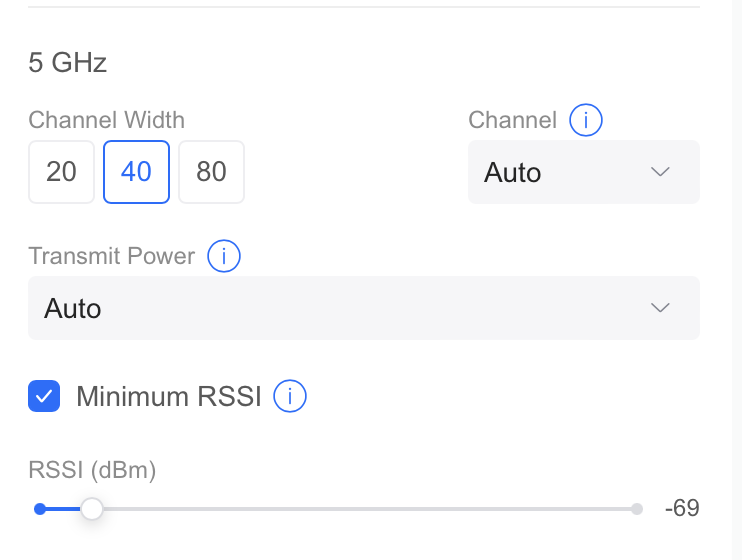
Now, since that device has a lower RSSI than set, it will automatically be steered to the 2.4GHz network and will stop switching between networks.